一、伪静态规则整理(Apache + NGINX)
1、Apache 环境(.htaccess)
<IfModule mod_rewrite.c>
RewriteEngine On
# 下面是在根目录,文件夹要修改路径,如 /oldtang/
RewriteBase /
RewriteCond %{REQUEST_FILENAME} !-f
RewriteCond %{REQUEST_FILENAME} !-d
RewriteRule ^(.*)$ /index.php/$1 [L]2、NGINX 环境
location / {
index index.html index.php;
if (-f $request_filename/index.html) {
rewrite (.*) $1/index.html break;
}
if (-f $request_filename/index.php) {
rewrite (.*) $1/index.php;
}
if (!-f $request_filename) {
rewrite (.*) /index.php;
}
}3、nginx二级目录
location /blog/ {
if (-f $request_filename/index.html){
rewrite (.*) $1/index.html break;
}
if (-f $request_filename/index.php){
rewrite (.*) $1/index.php last;
}
if (!-f $request_filename){
rewrite (.*) /blog/index.php last;
}
}注意blog就是您自己的二级目录,请根据实际情况调整。
LAMP 建站教程,可以参考:《使用 LAMP 一键包部署 Linux 建站环境》。
如果需要配置 SSL,并做强制 https 跳转,可以参考《LAMP 环境下安装配置 SSL 证书并自动跳转到 HTTPS》。
二、开启gzip压缩,加速网站访问
Gzip是一种常用的HTML压缩技术,通常情况下,Gzip开启后会将输出到用户浏览器的数据进行压缩的处理,这样就会减小通过网络传输的数据量,提高浏览的速度。
Typecho的gzip压缩
开启Typecho的gzip功能很简单,是和wordpress一样的,只要在根目录下的index.php文件里面加上下面这一句就可以了:
/*添加Gzip*/
ob_start('ob_gzhandler');注意,是整个网站根目下的index.php文件,不是在主题目录下的。上面这句话建议加在最上面
三、升级全站https数据库批量替换网址/内容
内容
UPDATE `typecho_contents` SET `text` = REPLACE(`text`,'旧域名地址','新域名地址');自定义
UPDATE `typecho_fields` SET `str_value` = REPLACE(`str_value`,'旧域名地址','新域名地址');评论
UPDATE `typecho_comments` SET `text` = REPLACE(`text`,'http://','https://');
UPDATE `typecho_comments` SET `url` = REPLACE(`url`,'http://','https://');四、TYPECHO支持emoji
最近写文章的时候用到了emoji,发现报错:Database Query Error
解决办法
1、进入数据库,直接运行下列语句:
alter table typecho_comments convert to character set utf8mb4 collate utf8mb4_general_ci;
alter table typecho_contents convert to character set utf8mb4 collate utf8mb4_general_ci;
alter table typecho_fields convert to character set utf8mb4 collate utf8mb4_general_ci;
alter table typecho_metas convert to character set utf8mb4 collate utf8mb4_general_ci;
alter table typecho_options convert to character set utf8mb4 collate utf8mb4_general_ci;
alter table typecho_relationships convert to character set utf8mb4 collate utf8mb4_general_ci;
alter table typecho_users convert to character set utf8mb4 collate utf8mb4_general_ci;2、修改数据库的配置文件
网站根目录数据库配置文件config.inc.php,大约在60行
/** 定义数据库参数 */
$db = new Typecho_Db('Pdo_Mysql', 'typecho_');
$db->addServer(array (
...
'charset' => 'utf8mb4', // 将原来的utf8修改为 utf8mb4
...
), Typecho_Db::READ | Typecho_Db::WRITE);
Typecho_Db::set($db);五、模板添加备份恢复功能
代码
在themeConfig($form)函数里添加
$db = Typecho_Db::get();
$sjdq=$db->fetchRow($db->select()->from ('table.options')->where ('name = ?', 'theme:Yodu'));
$ysj = $sjdq['value'];
if(isset($_POST['type']))
{
if($_POST["type"]=="备份模板数据"){
if($db->fetchRow($db->select()->from ('table.options')->where ('name = ?', 'theme:Yodubf'))){
$update = $db->update('table.options')->rows(array('value'=>$ysj))->where('name = ?', 'theme:Yodubf');
$updateRows= $db->query($update);
echo '<div class="tongzhi">备份已更新,请等待自动刷新!如果等不到请点击';
?>
<a href="<?php Helper::options()->adminUrl('options-theme.php'); ?>">这里</a></div>
<script language="JavaScript">window.setTimeout("location=\'<?php Helper::options()->adminUrl('options-theme.php'); ?>\'", 2500);</script>
<?php
}else{
if($ysj){
$insert = $db->insert('table.options')
->rows(array('name' => 'theme:Yodubf','user' => '0','value' => $ysj));
$insertId = $db->query($insert);
echo '<div class="tongzhi">备份完成,请等待自动刷新!如果等不到请点击';
?>
<a href="<?php Helper::options()->adminUrl('options-theme.php'); ?>">这里</a></div>
<script language="JavaScript">window.setTimeout("location=\'<?php Helper::options()->adminUrl('options-theme.php'); ?>\'", 2500);</script>
<?php
}
}
}
if($_POST["type"]=="还原模板数据"){
if($db->fetchRow($db->select()->from ('table.options')->where ('name = ?', 'theme:Yodubf'))){
$sjdub=$db->fetchRow($db->select()->from ('table.options')->where ('name = ?', 'theme:Yodubf'));
$bsj = $sjdub['value'];
$update = $db->update('table.options')->rows(array('value'=>$bsj))->where('name = ?', 'theme:Yodu');
$updateRows= $db->query($update);
echo '<div class="tongzhi">检测到模板备份数据,恢复完成,请等待自动刷新!如果等不到请点击';
?>
<a href="<?php Helper::options()->adminUrl('options-theme.php'); ?>">这里</a></div>
<script language="JavaScript">window.setTimeout("location=\'<?php Helper::options()->adminUrl('options-theme.php'); ?>\'", 2000);</script>
<?php
}else{
echo '<div class="tongzhi">没有模板备份数据,恢复不了哦!</div>';
}
}
if($_POST["type"]=="删除备份数据"){
if($db->fetchRow($db->select()->from ('table.options')->where ('name = ?', 'theme:Yodubf'))){
$delete = $db->delete('table.options')->where ('name = ?', 'theme:Yodubf');
$deletedRows = $db->query($delete);
echo '<div class="tongzhi">删除成功,请等待自动刷新,如果等不到请点击';
?>
<a href="<?php Helper::options()->adminUrl('options-theme.php'); ?>">这里</a></div>
<script language="JavaScript">window.setTimeout("location=\'<?php Helper::options()->adminUrl('options-theme.php'); ?>\'", 2500);</script>
<?php
}else{
echo '<div class="tongzhi">不用删了!备份不存在!!!</div>';
}
}
}
echo '<form class="protected" action="?yodubf" method="post">
<input type="submit" name="type" class="btn btn-s" value="备份模板数据" /> <input type="submit" name="type" class="btn btn-s" value="还原模板数据" /> <input type="submit" name="type" class="btn btn-s" value="删除备份数据" /></form>';然后将里面出现的所有“yodu”改成你的模板目录的名字,如果拿不准就去数据库里看看模板的值名字。
备份
当用户点击备份时,先判断是否已经存在备份,如果不存在就插入一条新的数据,数据name为yodubf,value为模板原本的数据。此时就存在了一条备份数据。
如果再次点击备份按钮会发生什么呢?会触发更新数据的语句,就是读取模板的设置数据,然后将备份的模板数据更新。
还原
当用户点击还原按钮时,会判断是否存在备份,如果不存在就发出提示说不存在数据无法恢复;如果存在,就会进行一个反向的更新操作,将备份的数据更新到模板默认设置数据。
这个操作完成后会触发个小问题,比较影响体验的。就是在点击还原按钮时网页是先刷新后执行php还原语句的,也就是说还原完成后,你看到的模板设置页面数据并没有还原,但是实际数据库里面已经还原好了的,这一点很影响体验。
于是乎,我鸡贼的弄了个js自动刷新语句,并发出提示文字,这样一下子就友好多了,注意文章中代码方面我并未给出css样式,所以美观度上需要自行优化。
删除
删除就简单了,判断是否存在备份,不存在就告诉用户不用删了,你压根就没有备份数据,如果有备份就执行删除语句,发出提示。
一些没用的说明
1,其实这东西应该可以写成懒人版的,模板名字什么的用php获取下,就不用我这样写死了,但是当时我处于试一试的心态写的,所以就能简单就简单了,现在又懒得弄了,要不是为了水文,这个我都懒得贴出来。
2,别看文章中代码这么乱,条例就不清晰,其实我当时找了张纸写的逻辑然后才按照顺序一步一步的写的,也测试了很多回。
3,最开始想写自动还原模板数据来着,就是检测到模板启用就自动还原曾经的备份数据,然而当时想不通如果去判断模板启用。
4,当你想将本文章代码投入使用时,最好再测试博客进行测试,以免伤害你的数据库,同时建议测试时打开数据库管理页面,观看数据库对应表的变化
六、为Typecho添加webp解析
Typecho 原生不支持解析 Webp 图片,在附件插入 webp 文件会被当做文件解析,因此需要魔改 typecho。
废话不多说,上教程。
在 var/Widget/Abstract/Contents.php 中的 686 行左右:
将这行代码
$value['attachment']->isImage = in_array($content['type'], array('jpg', 'jpeg', 'gif', 'png', 'tiff', 'bmp'));替换为
$value['attachment']->isImage = in_array($content['type'], array('jpg', 'jpeg', 'gif', 'png', 'tiff', 'bmp', 'webp'));再到 var/Typecho/Common.php 的第 1193 行左右
添加如下代码
'webp' => 'image/webp',最后到 Typecho 后台 -> 设置 -> 基本 -> 允许上传的文件类型 -> 添加 webp 即可完成解析。
七、其他
获取某个分类下的文章列表
$category = $this->widget('Widget_Archive@category', 'pageSize=6&type=category', 'mid=1');
while($category->next()){
// todo here
... ...
}
mid表示分类id,type指定获取分类文章获取某关键词的搜索结果
$search = $this->widget('Widget_Archive@search', 'pageSize=10&type=search', 'keywords=typecho');
while($search->next()){
// todo here
... ...
}
type指定搜索类型,keywords指定搜索关键词获取某个tag的文章列表
$tags = $this->widget('Widget_Archive@tag', 'pageSize=10&type=tag', 'mid=2');
//或者:$tags = $this->widget('Widget_Archive@tag', 'pageSize=10&type=tag', 'slug=tag_name');
while($tags->next()){
// todo here
... ...
}
type指定tag类型,mid表示tag的id,slug表示tag的缩写名获取某篇特定的文章
$post = $this->widget('Widget_Archive@post', 'type=post', 'cid=1');
$post->title();
... ...
type指定post进而获取文章,cid指定文章id站点名称
<?php $this->options->title() ?>站点网址
<?php $this->options ->siteUrl(); ?>站点说明
<?php $this->options->description() ?>文章/页面的作者
<?php $this->author(); ?>作者头像
< ?php $this->author->gravatar('40') ?>上下篇调用代码
<?php $this->thePrev(); ?> <?php $this->theNext(); ?>判断是否为首页,输出相关内容
<?php if ($this->is('index')): ?>
//是首页输出内容
<?php else: ?>
//不是首页输出内容
<?php endif; ?>
文章/页面评论数目
<?php $this->commentsNum('No Comments', '1 Comment' , '%d Comments'); ?>截取文章内容显示摘要(350是字符数)
<?php $this->excerpt(350, '.. .'); ?>调用自定义字段
<?php $this->fields->fieldName ?>RSS地址
<?php $this->options->feedUrl(); ?>获取最新评论列表
<?php $this->widget('Widget_Comments_Recent')->to($comments); ?> <?php while($comments->next()): ?>[{date}](https://www.dpaoz.com/permalink(); ?>">author(false); ?>: excerpt(50, '...'); ?> 分类名称(无链接)category(',', false); ?>获取文章时间归档 widget('Widget_Contents_Post_Date', 'type=month&format=F Y') ->parse(''); ?>获取标签集合
<?php $this->widget('Widget_Metas_Tag_Cloud', 'ignoreZeroCount=1&limit=28')->to($tags); ?>
<?php while($tags->next()): ?>
<a href="<?php $tags->permalink(); ?>" class="size-<?php $tags->split(5, 10, 20, 30); ?>"><?php $tags->name(); ?></a>
<?php endwhile; ?>登陆与未登录用户展示不同内容
<?php if($this->user->hasLogin()): ?>
//登陆可见
<?php else: ?>
//未登录和登陆均可见
<?php endif; ?>自动调用img字段内容,如果没有,去文章搜索第1个图片。
<?php if (array_key_exists('img',unserialize($this->___fields()))): ?><?php $this->fields->img(); ?><?php else: ?><?php
preg_match_all("/\<img.*?src\=(\'|\")(.*?)(\'|\")[^>]*>/i", $this->content, $matches);
$imgCount = count($matches[0]);
if($imgCount >= 1){
$img = $matches[2][0];
echo <<<Html
{$img}
Html;
}
?><?php endif; ?>文章内容替换七牛网址
<?php echo $str = str_replace("your.com/usr/uploads","your.qiniu.com/usr/uploads",$this->content); ?>文章字数统计
在functions.php中写入代码:
function art_count ($cid){
$db=Typecho_Db::get ();
$rs=$db->fetchRow ($db->select ('table.contents.text')->from ('table.contents')->where ('table.contents.cid=?',$cid)->order ('table.contents.cid',Typecho_Db::SORT_ASC)->limit (1));
echo mb_strlen($rs['text'], 'UTF-8');
}在模板中调用:
<?php echo art_count($this->cid); ?>自动调用第1个文章图片
<?php
preg_match_all("/\<img.*?src\=(\'|\")(.*?)(\'|\")[^>]*>/i", $this->content, $matches);
$imgCount = count($matches[0]);
if($imgCount >= 1){
$img = $matches[2][0];
echo <<<Html
<p class="post-images">
<a href="{$this->permalink}" title="{$this->title}">
<img src="{$img}" alt="{$this->title}">
</a>
</p>
Html;
}
?>边栏不显示博主评论
<?php $this->widget('Widget_Comments_Recent','ignoreAuthor=true')->to($comments); ?>前台登录表单
<form action="<?php $this->options->loginAction()?>" method="post" name="login" rold="form">
<input type="hidden" name="referer" value="<?php $this->options->siteUrl(); ?>">
<input type="text" name="name" autocomplete="username" placeholder="请输入用户名" required/>
<input type="password" name="password" autocomplete="current-password" placeholder="请输入密码" required/>
<button type="submit">登录</button>
</form> ......



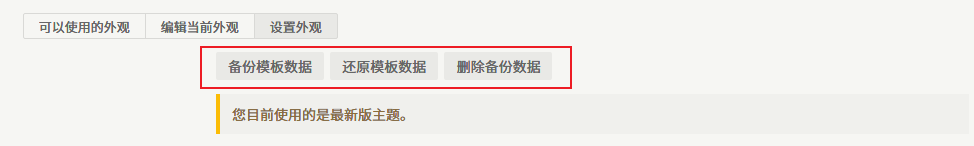




淘客老刘 Lv.1
2025年09月09日
名称:星雨博客
地址:https://zuhelper.com/
介绍:ZuHelper - 专业的在线工具集合平台
图标:https://zuhelper.com/images/favicon-32x32.png